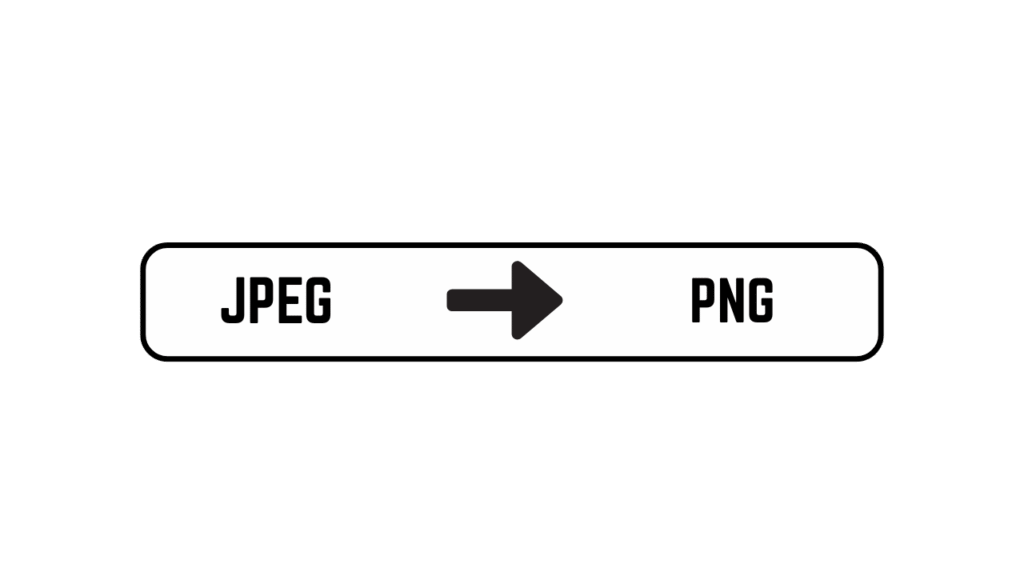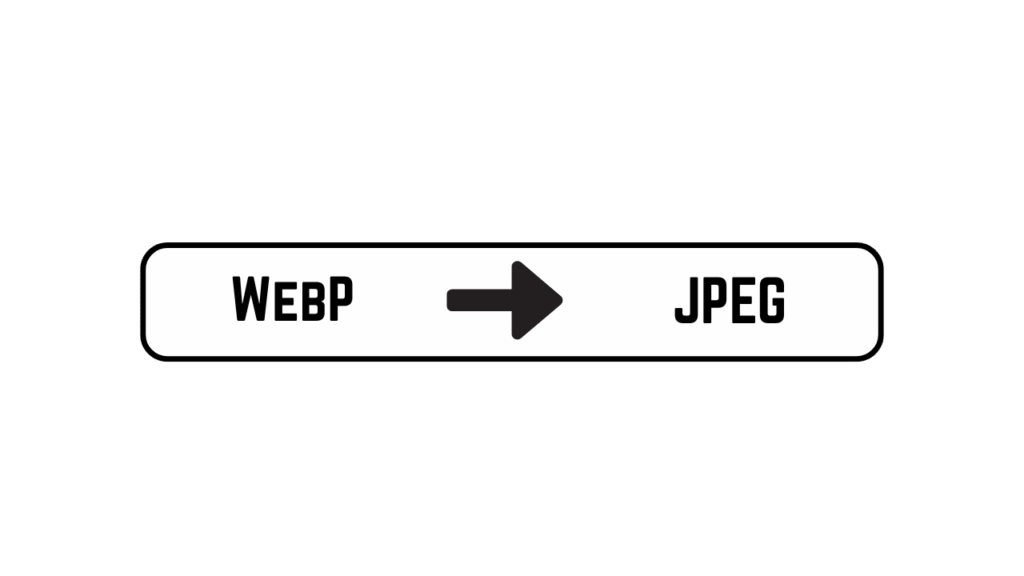In today’s digital world, typing has become just as important as reading and writing. Whether children are doing schoolwork, chatting with friends, or exploring the internet, strong typing skills give them a clear advantage. But the challenge for many parents and teachers is how to make typing interesting for kids.
The answer lies in using a kids typing game that turns learning into play. One of the best solutions available today is the Typing Zoo Adventure, a free online typing game for kids that combines fun, practice, and rewards into one engaging experience.
Kids Typing Adventure
Type words to defeat obstacles and earn rewards!
Choose Your Stage
Complete stages to earn badges!
Your Reward Collection
Earn badges by completing stages!
Stage Complete!
You earned a new badge!
Your Score: 0
🎯 Why Kids Typing Practice Matters
Typing is no longer just a skill for office workers — it’s a core skill for students. When kids start early with a kids typing test or typing practice tool, they:
✅ Complete homework and assignments faster.
✅ Build accuracy and reduce spelling errors.
✅ Learn computer confidence for school and beyond.
✅ Improve vocabulary while typing new words.
By using a kids typing game instead of a dull exercise, children stay motivated and enjoy the process.
🐾 Introducing Typing Zoo Adventure
Typing Zoo Adventure is a free online typing game for kids with 10 interactive stages. It is designed to make typing fun, rewarding, and educational. Instead of forcing children to repeat letters, the game presents them with words and matching images (like 🐱 cat, 🐶 dog, 🌳 tree).
Every time kids type the correct word, they build a plank on a bridge to help an animal cross the river. At the end of each stage, they receive a badge or reward for their progress. This keeps children engaged and gives them a sense of accomplishment.
🧑🏫 Stages Breakdown
Typing Zoo Adventure is divided into 10 fun stages, each slightly harder than the last:
Stage 1–3: Simple words like cat, dog, sun, ball.
Stage 4–6: Longer words such as rabbit, rocket, rainbow.
Stage 7–8: Short phrases like red car, blue sky, I can play.
Stage 9: Mini-sentences like Birds fly in the sky.
Stage 10: Final challenge with fun typing test words like typing hero and keyboard champ.
This structure helps kids start easy and gradually improve without frustration.
🔑 Why This Free Online Typing Game for Kids is Different
Unlike typical online typing tools, Typing Zoo Adventure is:
Child-Centered – Focused on visuals, fun, and rewards.
Accessible – Works on desktops, laptops, and tablets.
Safe – No harmful ads or distractions.
Interactive – Combines a kids typing test with fun typing practice in a game format.
This makes it one of the most effective and free online typing games for kids available today.
Kids FAQs — Typing Zoo Adventure
Short answers for curious kids and helpful notes for parents. Quick, friendly and easy to understand.
Yes — every stage tracks progress. As children type words correctly, they build bridge planks and move to the next level. This natural progression helps measure practice, speed and accuracy while keeping the experience playful.
Absolutely. Typing Zoo Adventure is free to play in any modern browser — no downloads required. That means kids can start practicing right away on laptops, tablets, or desktop computers.
Typing Zoo Adventure uses animals, bridge-building, and badges to turn practice into a tiny adventure. Instead of boring drills, kids get image cues, instant rewards and animated feedback that make every session feel like playtime.
This game is an excellent way to add fun typing practice to a learning routine, but it works best alongside structured lessons — especially when learning correct finger placement. Use the game for motivation, then practice technique separately if needed.
Children as young as 5 can begin with the simplest stages (3-letter words). As they grow, stages increase in difficulty. The game is built so parents and teachers can choose the right starting level for each child.