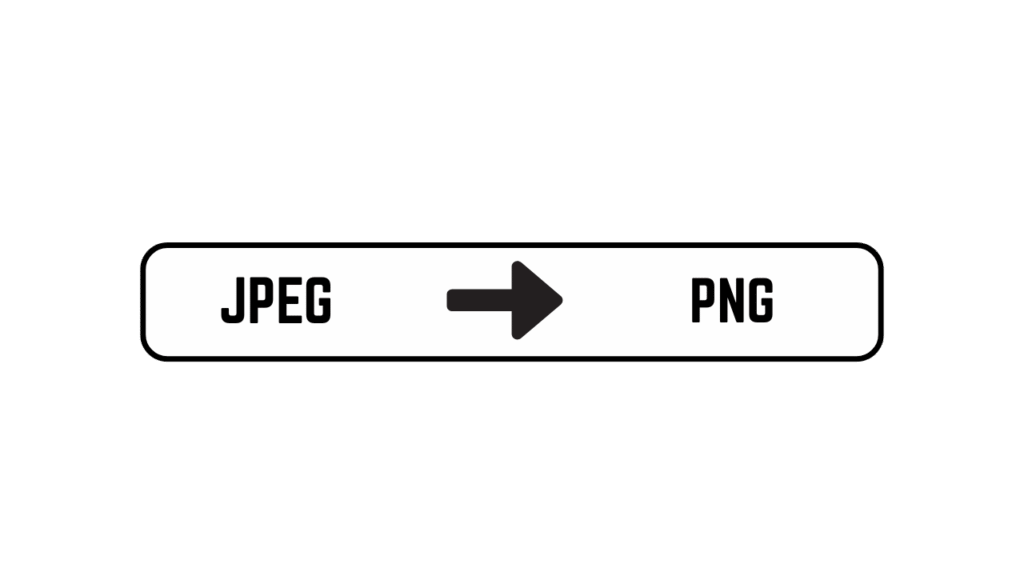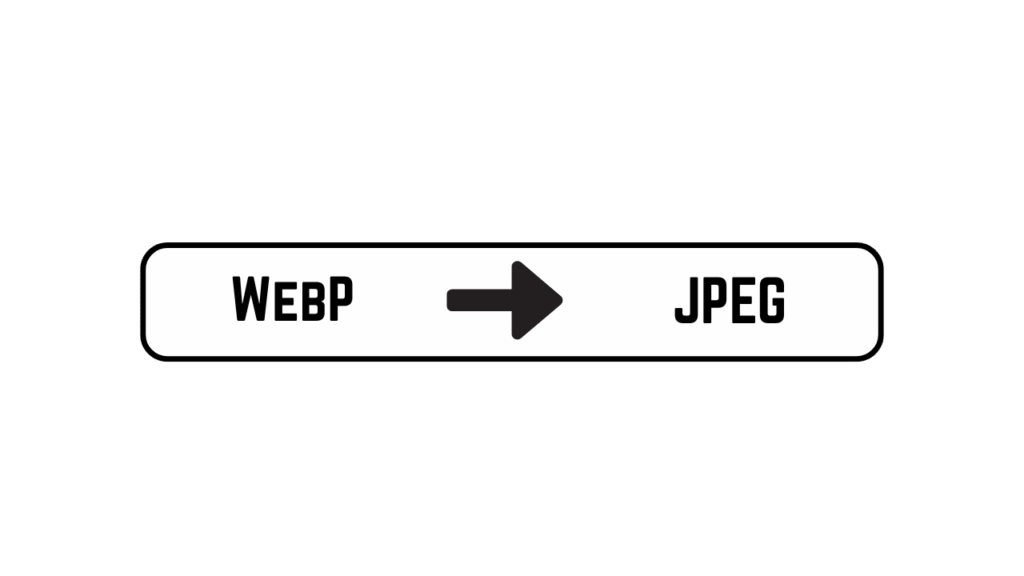Image to PDF Converter
Convert your images to PDF files easily with customizable options
Drag & drop images here or
Reduce file size with minimal quality loss
Selected Images
Generating PDF, please wait...
PDF generated successfully!
Download PDFBest Free Image to PDF Converter Online
In today’s digital-first world, managing documents in the right format is critical for both individuals and businesses. One of the most common requirements is to convert images into PDF files. Whether you are a student submitting scanned assignments, a professional compiling work receipts, or a business owner sharing product catalogs, a reliable Image to PDF Converter is indispensable.
Our free online Image to PDF Converter tool is designed to offer a smooth, user-friendly, and secure way to convert your images into professional-quality PDFs. With features like drag-and-drop upload, batch processing, image compression, rotation, custom margins, and border options, this tool makes it effortless to create clean and optimized PDF files in just a few clicks.
Why Use an Image to PDF Converter?
There are several compelling reasons why people convert images to PDF format.
1. Universal Compatibility
PDF files are universally recognized and can be opened on any device without losing formatting. Converting your images to PDF ensures consistent viewing across all platforms.
2. Easy Sharing & Storage
Instead of sending multiple image files, combining them into a single PDF reduces clutter and makes file sharing more professional.
3. Security & Professionalism
PDFs can be secured with passwords (if needed) and maintain a professional appearance, making them suitable for resumes, contracts, reports, and business documents.
4. File Size Optimization
By compressing images during conversion, the resulting PDF is smaller in size, easier to upload, and quicker to share via email or messaging apps.
Features of Our Online Image to PDF Converter
Unlike many basic converters available online, our tool provides advanced customization options. Let’s explore the features:
1. Drag & Drop Upload
Simply drag your JPG, PNG, or WEBP files into the upload area, or click Browse Files to select images manually.
2. Multiple Image Support
Upload multiple images at once and convert them into a single PDF or generate separate PDFs for each image.
3. Compression Options
Our tool allows you to compress images before conversion, reducing file size while maintaining high visual quality.
4. Add Borders
You can add customizable borders to your images before exporting them to PDF. Choose border size (in pixels) and colors to match your style.
5. Rotate Images
Easily rotate images by adjusting the rotation angle. This ensures documents like scanned pages are perfectly aligned.
6. Custom Margins
Add extra white space around your images using custom margin settings for a clean, professional look.
7. Page Orientation
Choose between Portrait and Landscape orientation depending on your document requirements.
8. Live Preview
View all uploaded images before conversion. You can also delete any image you don’t want to include.
9. Instant Download
Once converted, your PDF is ready for download instantly—no email or signup required.
How to Use the Image to PDF Converter – Step by Step
Converting images into PDFs with our tool is straightforward. Here’s how you can do it:
1.Upload Images
Drag & drop images into the upload area or click Browse Files to select them.
2.Adjust Settings
Enable options like Compress Images, Add Borders, or Rotate Images as per your preference.
-
Customize Output
-
Choose orientation (Portrait/Landscape) and set margins or border colors.
-
-
Preview Images
-
Review the selected images in the preview panel and remove unwanted ones.
-
-
Convert & Download
-
Click Convert to PDF.
-
Wait a few seconds while the PDF is generated.
-
Download the final PDF file directly to your device.
Benefits of Using Our Free Online Tool
No Watermarks – Your PDF is 100% clean and watermark-free.
Completely Free – No hidden charges or subscriptions.
No Installation Required – Works directly in your browser.
Cross-Device Support – Works on desktop, tablet, and mobile devices.
Secure & Private – Files are processed locally in your browser; we do not store or access your files.
When Do You Need an Image to PDF Converter?
Students: Submitting handwritten notes or scanned assignments.
Freelancers: Compiling invoices, receipts, or proof-of-work.
Businesses: Sharing product images or catalogs with clients.
Individuals: Converting scanned ID cards, certificates, or official documents.
Image to PDF Converter – FAQs
Is this Image to PDF Converter free to use?
Yes, our tool is completely free. You don’t need to sign up or provide personal details.
Can I convert multiple images at once?
Absolutely. You can upload several images and either merge them into one PDF or create separate PDFs for each image.
Will the tool work on my mobile phone?
Yes, it works seamlessly on mobile, desktop, and tablets via any modern web browser.
Are my files secure?
Yes, all file processing is done in your browser. Your files are never uploaded to a server.