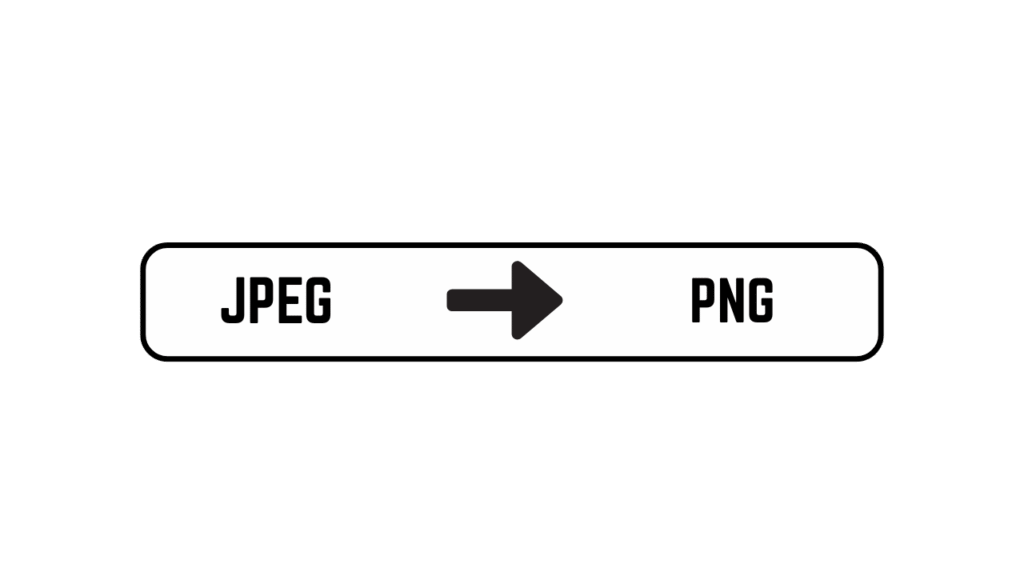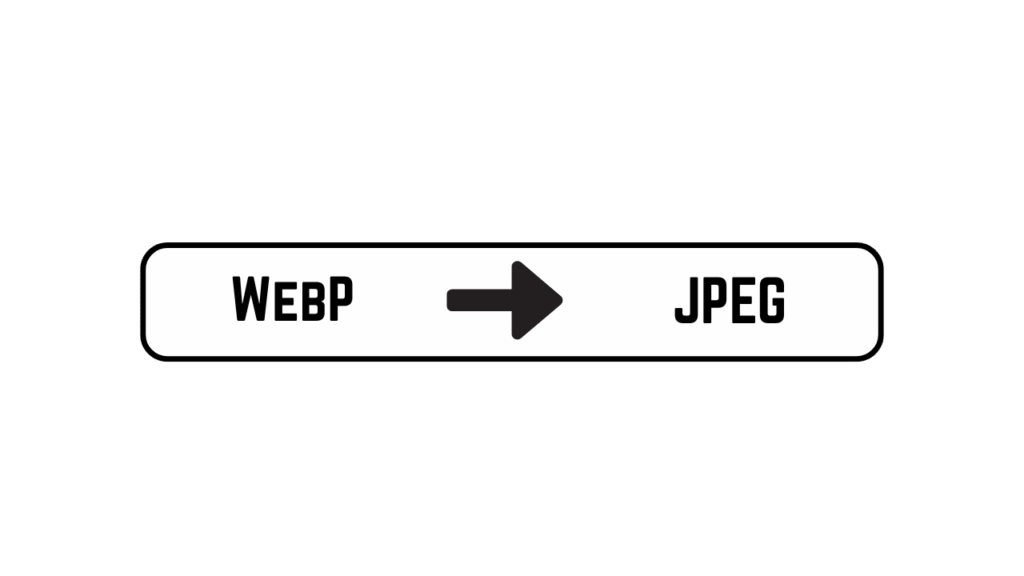SVG (Scalable Vector Graphics) is perfect for logos and icons, but sometimes you need PNG, JPG, or WebP for websites, social media, or printing. Our free online SVG converter lets you:
✅ Convert without losing quality
✅ Choose PNG (transparency support), JPG (smaller size), or WebP (modern format)
✅ Adjust image dimensions & quality
✅ No software installs – works in any browser!
SVG to Image Converter
Convert SVG files to PNG, JPG, or WebP format with high quality
Drag & drop SVG file here
or
How to Convert SVG to PNG/JPG/WebP
Step 1: Upload Your SVG File
- Drag & drop or click “Browse Files”
Step 2: Choose Output Format
- Select PNG, JPG, or WebP
Step 3: Adjust Settings (Optional)
- Set quality, dimensions, or background
Step 4: Download Your Image
Click “Convert Now” and save your file!