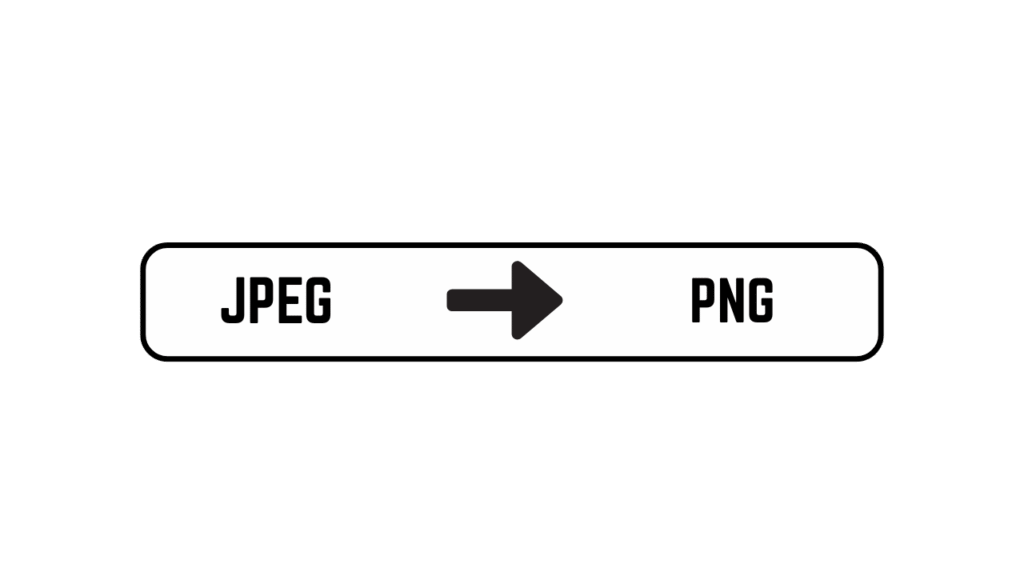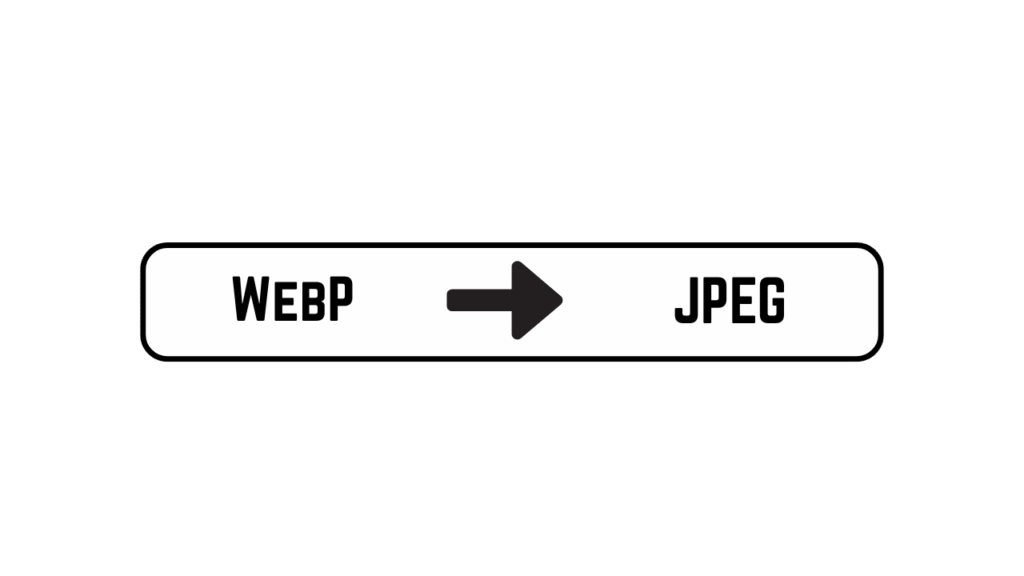Need to convert HEIC to JPG or PNG? Our free online tool lets you convert iPhone HEIC images without uploading to any server. Simply drag & drop, adjust quality settings, and download in seconds—100% private and secure.
HEIC Image Converter
Convert iPhone HEIC images to JPG or PNG with maximum quality
📤
Drag & Drop HEIC Files Here
or click to browse
Processing: 0%
Converted Files
All conversions happen in your browser. Your images are never uploaded to any server.
ℹ️ HEIC is Apple’s High Efficiency Image Format. This tool uses browser-based conversion to maintain your privacy.
Why Convert HEIC to JPG/PNG?
- HEIC (High Efficiency Image Format) is Apple’s default format, but many websites and apps don’t support it.
- JPG/PNG are universally compatible (Windows, Android, social media, etc.).
- HEIC files take up less space, but JPG/PNG are easier to share.
How to Use the HEIC Converter
- Drag & Drop HEIC files or click to browse.
- Select JPG or PNG as the output format.
- Adjust quality (90% recommended) and resize if needed.
- Click “Convert” and download instantly.
Key Features
✅ No Uploads Needed – All processing happens in your browser.
✅ Bulk Conversion – Convert multiple HEIC files at once.
✅ Adjustable Quality – Set JPG/PNG compression level.
✅ Preserve Metadata – Keep EXIF data if needed.
✅ Mobile-Friendly – Works on iPhone, iPad, and Android.
HEICPro
Convert HEIC to JPG/PNG with perfect quality
Drag & Drop HEIC Files
or browse your device
Ready to convert
Output Settings
Quality Settings 90%
Advanced Options
Preserve Metadata
Resize Images
px
px
Converted Files
100% Private - Files never leave your browser